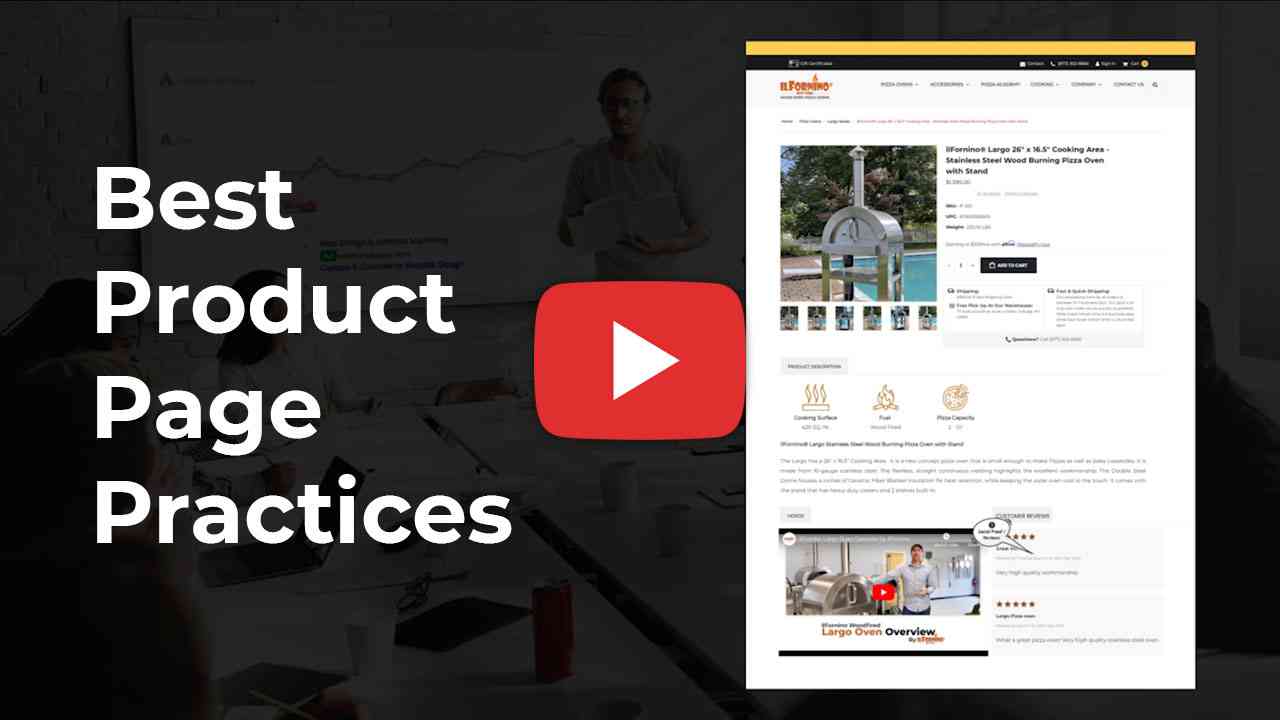Native Mobile App VS Hybrid Mobile App
Stay up to date with the latest Activities and news.
A native mobile app is an application for your smartphone developed specifically for a particular mobile operating system. Like Swift or Objective-C for iOS and Java for Android. Because the app has been developed within a developed ecosystem which has been followed by the user experience and technical guidelines of the OS (for example swipes, app defined gestures, centrally aligned header on iOS, left aligned header on Android, etc.), not only does it have the advantage of more efficient performance but it also “feels right”. Feeling right means that the interactions that happen within the app has a look and feel that is consistent with many of the other native mobile apps that are present on the device. The end-user is therefore more likely to adapt to navigating and using the app faster.
Finally, native applications have the major benefit of being able to access with ease and use capabilities built into the device. For example, address book, GPS, camera, etc. When a user takes pictures, makes a call, sends text messages using the built-in apps in the device, sets reminders, or uses the music app that came installed in the app, they are using the native mobile apps. Basically, native apps are just that, they are native to the operating system and thus built as per those guidelines.
Hybrid applications are, in essence, websites that have been packaged into a native wrapper. They appear and feel like a native app, but are essentially beyond the basic frame of the app (normally limited to the navigational elements/controls) and they are powered by a company’s website. A hybrid app is basically a web app that has been built using JavaScript and HTML5, that has been wrapped up in a native container that can load most of the information on the page as the user navigates through the app (native apps on the other hand download almost all of the content when the app is installed for the first time). The prime examples of hybrid apps are Facebook, Instagram, Twitter, mobile banking app, etc.
Opting for the Right One:
Normally, when a company decides to go ahead and build a mobile app, they have identified a business opportunity that has not yet been fully utilized or playing catch up with their competitors. Whatever may be the reason, the company executives would want the application to be built out and released for use ASAP. However, as many people already know, ASAP may often end up having quite a few compromises that may need to be made and also making immediate decisions. Both native and hybrid approaches can get the job done but there are some considerations that should be understood before deciding.
If the company can wait for six months or more before launching the app, going for the native app is the best option. Native apps perform the best, have the highest security, and also the smoothest user experience.
If the time at hand before going for launch is shorter than six months, then hybrid could be the preferred alternative. As the app can be built in a single source code, released across platforms, and the development effort and time is considerably less when compared to that of the native applications.
Whatever the option you might prefer, it should be always noted that the users will expect a great experience at all times. They are not really concerned as to the approach your team has decided to go for. When they launch the app, they would expect it to be intuitive, responsive, smooth, and fast.
Launching the app
Launching across platforms may guarantee a mobile presence but it most definitely does not guarantee the success of the app. As mobile app usage grows and overtakes the convention browsing patterns on desktops and laptops, which has been happening since the past year especially, companies who have a mobile presence need to consistently focus on the two main promoters or deterrents of their mobile applications: user experience and speed.
Ionic vs Xamarian:
Overall, the user experience and the performance of the mobile app may significantly vary based on the development framework chosen. With the native app coming up trumps convincingly in both departments.
When choosing between development frameworks, two good options are Ionic vs. Xamarian. Between these two, the first major differentiator is the price. Ionic has a tempting price tag of being free. But some companies might not mind paying $1000 per developer per year for Xamarian if certain conditions apply to them. For companies who have only .NET developers and the architecture is exclusive to .NET, and can afford the price tag, Xamarian would seem a decent option.
A well-made HTML based app will never be able to get the look and feel of a native app. Prefer Xamarian for the fastest, smoothest, and most authentic experience for the users.
If the speed of launching the app is of the essence, Ionic emerges as the clear favorite. Ionic has a much better development experience. If developing the app in double quick time is most important for you, Ionic is your best friend.
In terms of the overall maintainability of the app, Xamarian beats Ionic comfortably.

A native mobile app is an application for your smartphone developed specifically for a particular mobile operating system. Like Swift or Objective-C for iOS and Java for Android. Because the app has been developed within a developed ecosystem which has been followed by the user experience and technical guidelines of the OS (for example swipes, app defined gestures, centrally aligned header on iOS, left aligned header on Android, etc.), not only does it have the advantage of more efficient performance but it also “feels right”. Feeling right means that the interactions that happen within the app has a look and feel that is consistent with many of the other native mobile apps that are present on the device. The end-user is therefore more likely to adapt to navigating and using the app faster.
Finally, native applications have the major benefit of being able to access with ease and use capabilities built into the device. For example, address book, GPS, camera, etc. When a user takes pictures, makes a call, sends text messages using the built-in apps in the device, sets reminders, or uses the music app that came installed in the app, they are using the native mobile apps. Basically, native apps are just that, they are native to the operating system and thus built as per those guidelines.
Hybrid applications are, in essence, websites that have been packaged into a native wrapper. They appear and feel like a native app, but are essentially beyond the basic frame of the app (normally limited to the navigational elements/controls) and they are powered by a company’s website. A hybrid app is basically a web app that has been built using JavaScript and HTML5, that has been wrapped up in a native container that can load most of the information on the page as the user navigates through the app (native apps on the other hand download almost all of the content when the app is installed for the first time). The prime examples of hybrid apps are Facebook, Instagram, Twitter, mobile banking app, etc.
Opting for the Right One:
Normally, when a company decides to go ahead and build a mobile app, they have identified a business opportunity that has not yet been fully utilized or playing catch up with their competitors. Whatever may be the reason, the company executives would want the application to be built out and released for use ASAP. However, as many people already know, ASAP may often end up having quite a few compromises that may need to be made and also making immediate decisions. Both native and hybrid approaches can get the job done but there are some considerations that should be understood before deciding.
If the company can wait for six months or more before launching the app, going for the native app is the best option. Native apps perform the best, have the highest security, and also the smoothest user experience.
If the time at hand before going for launch is shorter than six months, then hybrid could be the preferred alternative. As the app can be built in a single source code, released across platforms, and the development effort and time is considerably less when compared to that of the native applications.
Whatever the option you might prefer, it should be always noted that the users will expect a great experience at all times. They are not really concerned as to the approach your team has decided to go for. When they launch the app, they would expect it to be intuitive, responsive, smooth, and fast.
Launching the app
Launching across platforms may guarantee a mobile presence but it most definitely does not guarantee the success of the app. As mobile app usage grows and overtakes the convention browsing patterns on desktops and laptops, which has been happening since the past year especially, companies who have a mobile presence need to consistently focus on the two main promoters or deterrents of their mobile applications: user experience and speed.
Ionic vs Xamarian:
Overall, the user experience and the performance of the mobile app may significantly vary based on the development framework chosen. With the native app coming up trumps convincingly in both departments.
When choosing between development frameworks, two good options are Ionic vs. Xamarian. Between these two, the first major differentiator is the price. Ionic has a tempting price tag of being free. But some companies might not mind paying $1000 per developer per year for Xamarian if certain conditions apply to them. For companies who have only .NET developers and the architecture is exclusive to .NET, and can afford the price tag, Xamarian would seem a decent option.
A well-made HTML based app will never be able to get the look and feel of a native app. Prefer Xamarian for the fastest, smoothest, and most authentic experience for the users.
If the speed of launching the app is of the essence, Ionic emerges as the clear favorite. Ionic has a much better development experience. If developing the app in double quick time is most important for you, Ionic is your best friend.
In terms of the overall maintainability of the app, Xamarian beats Ionic comfortably.
Please fill in the form
We'd love to hear from you.
Related Posts
For many businesses, their website is the cornerstone of their digital presence, and a successful development project can mean the difference between an online asset that enhances growth and one that ticks a box. A seamless blend of aesthetics, functionality, and usability doesn’t just happen accidentally
In today’s digital age, the functionality, security, and user experience of a website are crucial factors in determining its success. WordPress, one of the most popular content management systems, provides a vast array of plugins to help website owners achieve these goals. In this article, we will introduce you to the best WordPress plugins of 2023 that can significantly enhance your website’s performance and capabilities.
When creating effective product pages, In an e-commerce website, your product page is the key to converting visitors into customers. Optimizing your product pages with best practices is essential to showcase your products effectively and increase your sales funnel. Several best practices can help you showcase your products and increase conversions:
Related Posts
For many businesses, their website is the cornerstone of their digital presence, and a successful development project can mean the difference between an online asset that enhances growth and one that ticks a box. A seamless blend of aesthetics, functionality, and usability doesn’t just happen accidentally
In today’s digital age, the functionality, security, and user experience of a website are crucial factors in determining its success. WordPress, one of the most popular content management systems, provides a vast array of plugins to help website owners achieve these goals. In this article, we will introduce you to the best WordPress plugins of 2023 that can significantly enhance your website’s performance and capabilities.
When creating effective product pages, In an e-commerce website, your product page is the key to converting visitors into customers. Optimizing your product pages with best practices is essential to showcase your products effectively and increase your sales funnel. Several best practices can help you showcase your products and increase conversions: